Menu
Menu

Simply follow these basic steps to begin your automatic SMS workflow using any keyword and trigger functions:
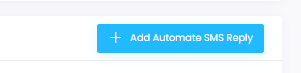
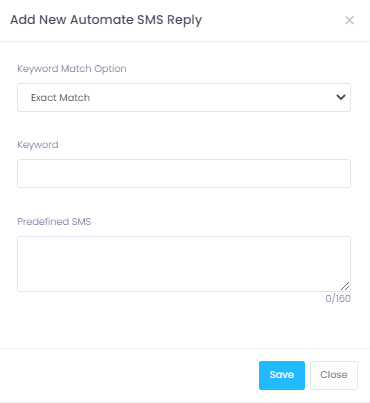
(IT Company)
Select from available countries